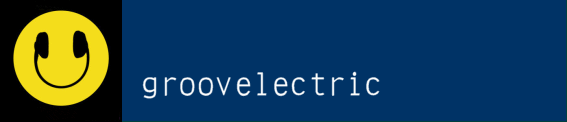I've had a
Logitech Harmony 880 Remote for a long time. Recently I've been interested in being able to control the lights in my A/V room using my remote. After some shopping around I settled on a
High-wattage SwitchLinc Dimmer (because I have about 900W of lights on in my room) and a
Insteon IR Linc IR to Insteon Converter.
Having gotten all this. Making it work together turns out to be trickier than I would have thought, so I'm documenting my experiences here. To start with, I already had the switch installed and working, which was a little tricky since unlike a standard household switch, it required a neutral connection in addition to the switch power line (consult an electrican if you don't know what you are doing here).
First thing I did was get the
credit card remote that came with the IR Linc working. Following the directions on the
quick start guide (pdf) that came with the IR Linc, I plugged in the IR Linc (you'll want to plug it in where you can see it easily) and did the following:
- Pointing the remote at the IR Linc, I pressed the "To Scene" button until the blue LED on the IR Linc flashed and turned off(a couple seconds).
- Still pointing the remote at the IR Linc, I pressed the Up arrow for Scene A. The blue LED started flashing.
- On the wall switch, I held the down paddle until the lights it controlled turned all the way off and then flashed, at which point the blue LED went solid (about 10 seconds).
At this point I could press and release the up or down arrow for scene A and turn the lights on or off, or press and hold either of the buttons to dim the lights up or down respectively. Pressing the "All On" or "All Off" buttons also served to turns the lights on or off. So success on getting the credit card remote working.
Now I turned my attention to the Harmony 880. First thing I did was create a new device in the remote. I found this list of
IRLinc Receiver Compatible Codes, but I found I was able to create a more appropriate device. In the Harmony Remote software I selected "Add Device" (under "Devices") and then selected Home Automation -> Light Controller in the first column, "Smarthome" for the manufacturer, and for model I entered "2411R" for the model". This created a device with the numbers 0-9 on the key pad and additional buttons for 10-49.
Hmmm, this this was obviously nothing like the credit card remote (which had no numbered buttons). But anyways, I proceeded with the following based on
these directions in the user's manual:
- With the credit card remote, I pressed the "To Scene" button until the blue LED on the IR Linc flashed and turned off(a couple seconds).
- Now with the harmony remote, I selected the newly added Light Controller device and I pressed the "1" button. The blue LED started flashing.
- On the wall switch, I held the down paddle until the lights it controlled turned all the way off and then flashed, at which point the blue LED went solid (about 10 seconds).
At this point I verified the pressing the "1" button on the remote did indeed toggle my lights, but I had no ability to dim the lights that I could tell.
Poking around on the net, I found
this post, which describes how to program a button to just turn off or off, which I haven't see anywhere else. After pressing the button on the remote you want to link: "If you want a on or off command rather than toggle press the button on the IRLinc (once for on, twice for off)."
Based on this, I did the following:
- With the credit card remote, I pressed the "To Scene" button until the blue LED on the IR Linc flashed and turned off(a couple seconds).
- Now with the harmony remote, I selected the newly added Light Controller device and I pressed the "2" button. The blue LED started flashing.
- I pressed the button on the side of the IR Linc once.
- On the wall switch, I held the down paddle until the lights it controlled turned all the way off and then flashed, at which point the blue LED went solid (about 10 seconds).
And then:
- With the credit card remote, I pressed the "To Scene" button until the blue LED on the IR Linc flashed and turned off(a couple seconds).
- Now with the harmony remote, I selected the newly added Light Controller device and I pressed the "3" button. The blue LED started flashing.
- I pressed the button on the side of the IR Linc twice.
- On the wall switch, I held the down paddle until the lights it controlled turned all the way off and then flashed, at which point the blue LED went solid (about 10 seconds).
At this point I verified the "2" and the "3" buttons on my remote would only turn on and off, respectively, the lights (so more like discrete code than a toggle swtich), but alas, still no dimming. If I hold either down, there is a delay but then the lights would just go all the way on or off.
Then I found
this post which led me to believe that perhaps only certain buttons (Vol-/+ and Channel-/+) were capable of doing smooth, repeated sending of the IR to achieve dimming. Back in my Harmony software, under Devices I selected the Lighting Controller and under Settings/Customize Buttons I mapped Vol+ to "2" and Vol- to "3" and then updated the remote. Afterwards, I selected the Lighting Controller device again and tried out the Vol+ and Vol- buttons and I got dimming, both dimmer and brighter. Progress!
I verified the following buttons support smooth dimming on the Harmony 880: Vol+/-, Channel +/-, Up, down, right and left (around the "OK" button), the up and down arrow buttons beneath the OK button, Replay and Skip, and Rewind and Fast Forward.
Now I wanted to add control of the lighting to one of my activities. Back in the Harmony software, I selected the activity and selected "Review Settings" and then "Yes, but I want more control...". On the next screen I added the Lighting Controller as a device in use. Then I clicked Save/Next/Done until I got back to the main menu. Then I selected "Customize Buttons" for the activity. I mapped "Up Arrow" and "Down Arrow" to Lighting Controller "2" and "3" respectively and clicked "Done" to get back to the main menu. Then I updated the remote again. Selecting that activity now, the Up and Down arrows let me brighten and dim my lights successfully.
That's enough success for this post. The one thing I'd still like to figure out is how to have one button press that dimmed the lights to a preset level (i.e. not all the way on or all the way off, but somewhere in between). But I'll save that for another evening...